LINUX - TeamViewer Installation Guide

Firstly, you need to download the TeamViewer application. Click on the Download picture above.

Click on the “Folder” icon to open the newly downloaded folder:

After successfully downloading, you will get the file named “TeamViewerQS.tar.gz”. You need to unzip this file:

Right click on the file, choose "Extract Here" to start unzipping.

After finished unzipping, open the folder and run the file named “teamviewer”

Double click or right click on the file and select "Run".
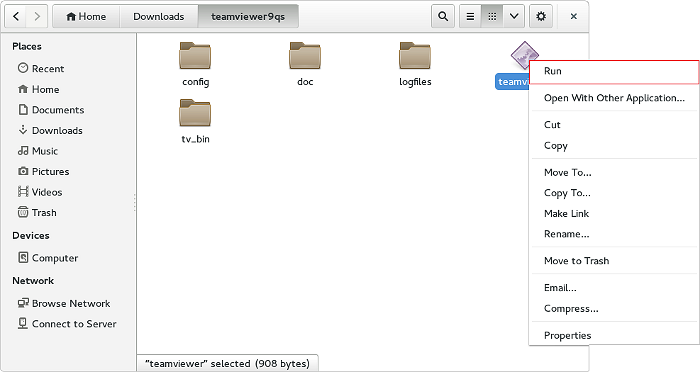
Then, you will see the two options below:
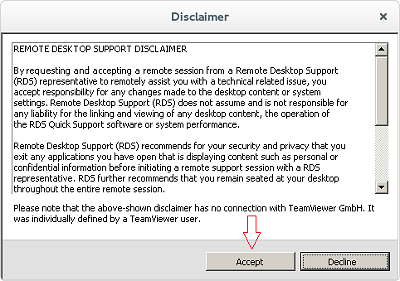
- Click on the "Accept": button to install.
- Or select the "Decline": ” to cancel.
After successful installation, you will see the following display:

Whenever you need help, just simply send us the number of “Your ID”. As your request, VNVN staff will manipulate remotely and directly on the screen of your device.
